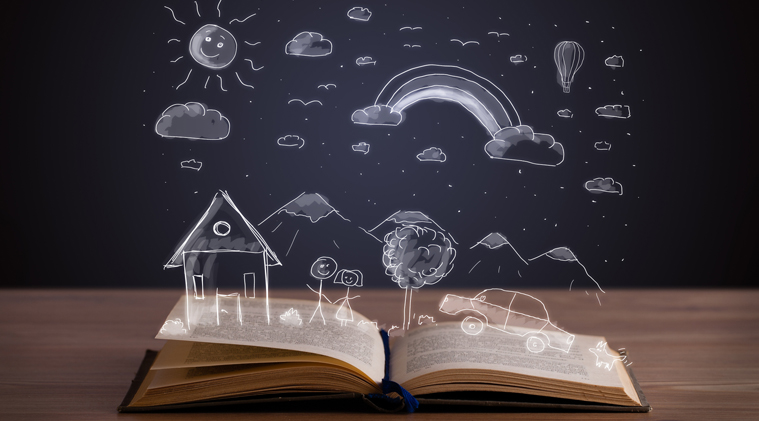Please visit our MWR Online payment page using the hyperlink below to make RV Park, Rv Storage or Mini Storage payments.
Please use the following Directions:
Step 1 – Sign in using “Username” and “Password” provided to you by Outdoor Recreation.
Step 2 – Click “my account” tab.
Step 3 – Click “Pay Outstanding Balance”
Step 4 – Select Rental to add to cart for payment
Step 5 – Select Cart and follow payment prompts.
Click Here To Make A Payment
Please contact Outdoor Recreation at (760) 380-4327 if you have any questions/issues.
Please contact the Fort Irwin Outdoor Recreation at (760) 380-5738 for any assistance.